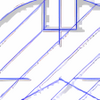Professional raster to vector conversion program (vectorizer)
Professional raster to vector conversion program (vectorizer)
Vote: (4 votes)
Program license: Trial version
Developer: Rastervect
Version: 16.8
Works under: Windows
Vote:
Program license
(4 votes)
Trial version
Developer
Version
Rastervect
16.8
Works under:
Windows
Pros
- Simple and intuitive interface that eases the conversion process
- High compatibility with common vector formats and design software
- Automatic recognition of geometric shapes, lines, and curves
- Maintains the scale of original drawings for accurate conversions
- Encrypt/Decrypt functions for enhanced file security
Cons
- May take time to master advanced features for beginners
- Highly detailed images might require manual adjustments after conversion
Efficient Conversion of Raster to Vector Graphics
RasterVect is a robust software utility designed to facilitate the conversion of raster images, such as scanned drawings and photos, into precise vectorized artwork. It stands out as an indispensable tool for professionals and enthusiasts who require the transformation of pixel-based images into scalable vector graphics, compatible with various CAD and graphic design applications.
Intuitive User Interface
With a user-friendly interface, RasterVect simplifies the process of handling scanned drawings, allowing users to effortlessly import images for vectorization. The software supports a multitude of input formats, including but not limited to DXF, WMF, EMF, EPS, and AI. Its compatibility extends to prominent software like AutoCAD and Corel Draw, ensuring a seamless workflow for further editing and manipulation.
Advanced Image Processing Capabilities
RasterVect does not fall short when it comes to functionality. The program is equipped with an array of tools that provide control over the conversion process. Users can take advantage of features such as zooming, scrolling, and color selection to refine the output. Moreover, RasterVect's sophisticated algorithms enable it to automatically recognize and accurately reproduce orthogonal and inclined lines, as well as arcs and circles, thus maintaining the integrity of the original design.
Additionally, RasterVect supports TWAIN-compliant devices, making it possible to import directly from scanners. It retains the scale of the initial drawing, eliminating the risk of distortion, which is crucial for design fidelity. The software also offers an efficient solution for converting grey and color images into high-contrast, black-and-white vector representations.
Optimized for Complex Geometries
Professionals tasked with transforming intricate shapes and angles will find RasterVect's support for line, arc, and circle alignment to be a powerful feature. The tool has been engineered to manage complex geometrical forms with precision, streamlining the vectorization of detailed illustrations or technical schematics.
Enhanced Security with Encryption
A noteworthy addition to RasterVect's feature set is the Encrypt/Decrypt functions. This security measure allows users to protect their sensitive designs during the exchange process, ensuring that intellectual property remains secured against unauthorized access.
In Review: RasterVect's Performance
RasterVect showcases an impressive balance of simplicity and power. Its ease of use makes it approachable for users of various skill levels, while its advanced processing capabilities satisfy the demands of professional-grade projects. The software's continued enhancements, like the incorporation of encryption functions, reflect a commitment to evolving user needs.
In summary, RasterVect stands as a reliable and feature-rich solution for the conversion of raster images to vector format. It successfully bridges the gap between traditional paper drawings and modern digital design, reinforcing its status as a vital asset in a designer's toolkit.
Pros
- Simple and intuitive interface that eases the conversion process
- High compatibility with common vector formats and design software
- Automatic recognition of geometric shapes, lines, and curves
- Maintains the scale of original drawings for accurate conversions
- Encrypt/Decrypt functions for enhanced file security
Cons
- May take time to master advanced features for beginners
- Highly detailed images might require manual adjustments after conversion